Maptician is the leading technology helping law firms power hybrid operations through innovative space and people planning technology.
Simple, intuitive, and secure, Maptician helps your attorneys optimize their in-office time for collaboration and networking at the touch of a button—and gives your finance, facilities and space planning professionals unrivaled usage and cost analytics our clients find invaluable.
See what your peer firms love.
More of Maptician’s key benefits include:
- Seating strategies. Ability to create complex seating strategies spanning assignable private workstations, reservable hotel desks, flexible open seating, and structured in-office schedules with the simple click of a button.
- Unprecedented visibility into peers’ physical office attendance through automated integrations with Microsoft Azure Active Directory to drive networking and collaboration decision-making.
- Scenario planning. Maptician's mapping engine allows our maps to serve as a visualization tool, and interface, and a data source at the same time. You can also change the map's time context to see changing schedules, assignments, and configurations in the past and future.
- Analytics. Office space usage analytics and reporting from a combination of our proprietary map engine, occupant usage data, and supplemental data sources (leases, departments, etc) to provide exceptional insight and visibility into capacity trends and cost.
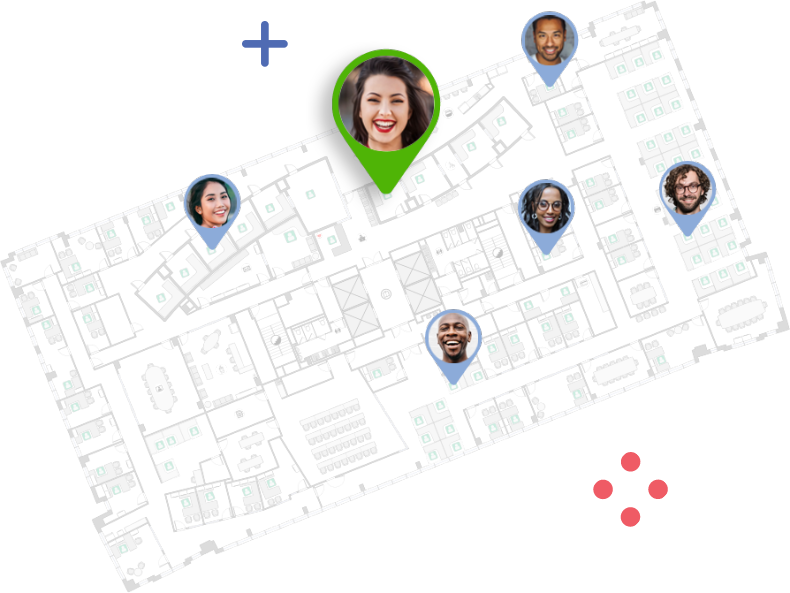
Planning for the future? Explore the Possibilities with Scenarios!
Maptician's Scenario Planner, paired with Map Editor and Assignments Manager, gives you the tools needed to explore options for the future. Easily try new seating assignments, furniture layouts, schedules, and more.
You can use scenarios to create versions of your map suited for different goals. Create an "IT Support Scenario" and map all printers and access points or create a "Safety Support Scenario" and map out all sanitation areas, cleaning stations, masked required areas, and more.
Additional Capabilities
- Location Information
Track all space information in one place. Upload photos of rooms and resources, allowing users to see spaces before reserving. Track and search by equipment, features, and accessibility considerations. - Occupant Directory
Find out when any occupant will be in the space, whether they have a permenant assignment, scheduled workspace, or a desk booked for the day. - Exporting and Printing
All maps can be exported and printed to a number of high-res file sizes. Whether you're in the Map Viewer or Map Editor, simply locate the "print" icon. - Map Management
Comprehensive list of available maps per account, their location, and lock status to prevent change overrides. - Places Directory
View a list of rooms, seats, and points of interest in your environment by type, location, and/or department. - Permissions, Encryption, & Customer Data Segregation
User permissions allow customers to properly segregate access to their data. Data is encrypted at rest and in transit using public key cryptography. We dedicate separate environments to house client data so that no external parties can read, write, or access your data.
