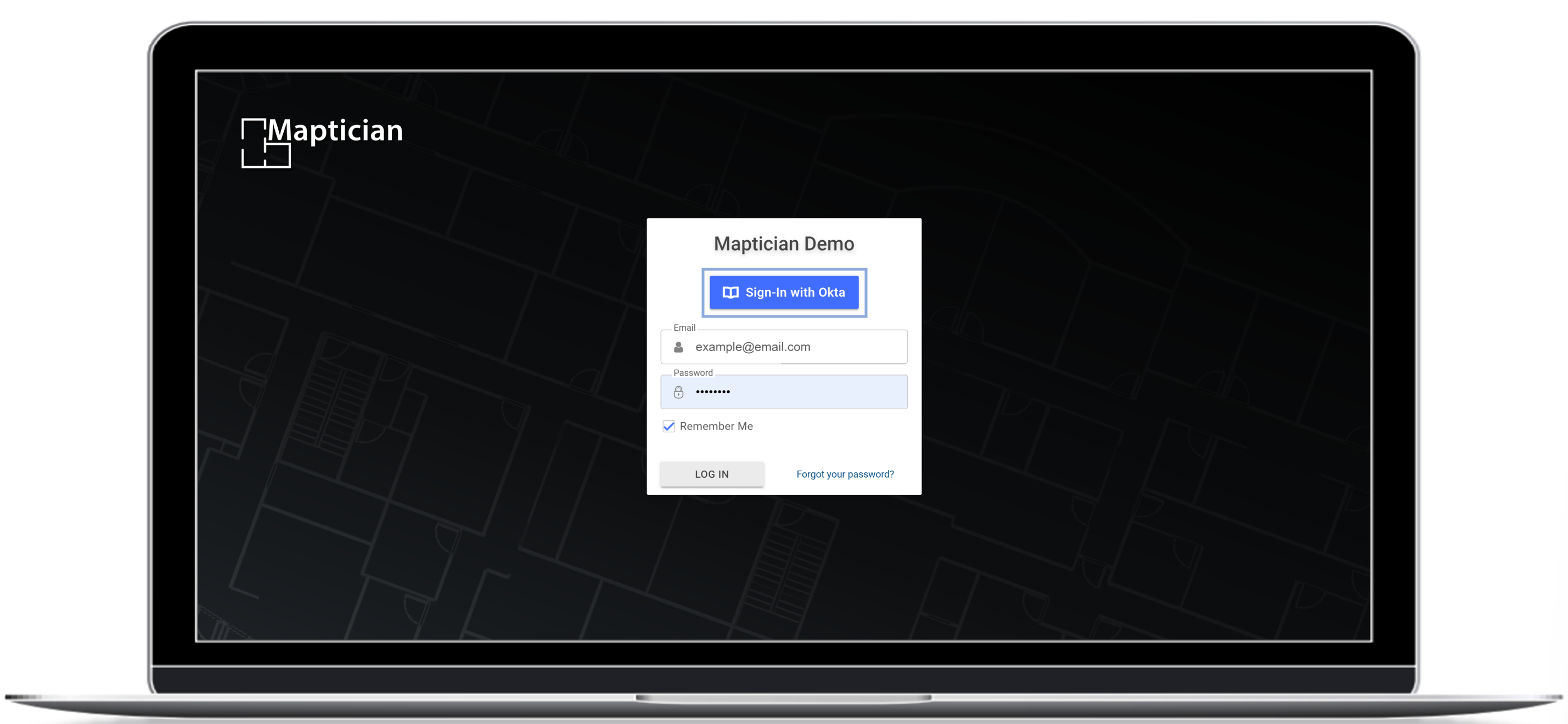The SSO integration ensures a secure, streamlined process for accessing Maptician.
Log into Maptician using your company's <SSO Provider> i.e. Okta, Azure AD.
Option 1: Access Maptician from the <SSO provider> Apps page
You should have a gallery of available apps.
- Click on the Maptician Icon or link
- The system will redirect to the Maptician Home page
Option 2: Accessing directly from the Maptician URL:
- Navigate to your company's subdomain: https://<subdomain>.maptician.com
- The system displays the Maptician Log In screen
- Click on the link to ‘Sign-In with <SSO provider>'
- The system will redirect to the <SSO provider> authentication page if you need to log in OR the Maptician home screen will launch