How seat usage types (assignable, reservable, flex, open and closed) are applied to seats.
Seat usage types designate how a seat is occupied by employees. For example, is the seat assigned to one employee or can it be reserved by multiple employees? There are various seat usage types within Maptician, and these are outlined below:
- Assignable - The seat is assigned to one employee only, and only this employee can use the seat.
- Reservable - The seat must be reserved before an employee can occupy it. Reservable seats can also be restricted by department so that only employees who are members of this department can reserve the seat. You can also restrict seats by specific employee/s by entering their names.
- Flex - Multiple employees share the same seat on a set schedule. For example, Employee A occupies the seat every Monday, Wednesday and Friday. Employee B occupies the seat every Tuesday and Thursday.
- Closed - The seat is closed and cannot be reserved or assigned.
- Open - The seat is open to anyone and does not require a reservation.
- Please note: Open seats allow for employees to "check-in", but there is not much reporting around open seats. Employees will not be able to see if anyone is utilizing the seat unless they are physically in the office to see it - similar to coffee shop seating.
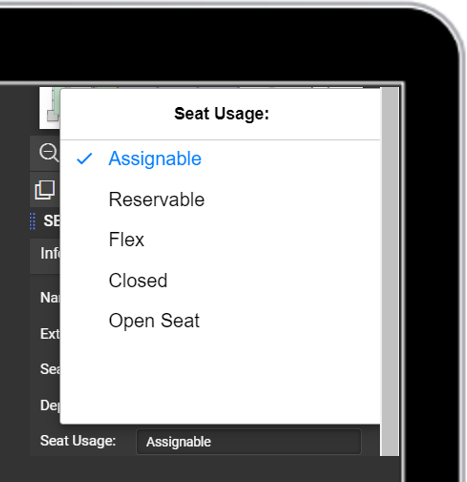
Add a Seat Usage Type
- Navigate to the Map Editor tab.
- Click Load Map.
- Select the location and map you wish to open, and click Load.
- Click on the desired seat.
- In the Seat Menu to the right, click into the Info tab.
- Click into the Seat Usage box.
- Select the desired seat usage type.
