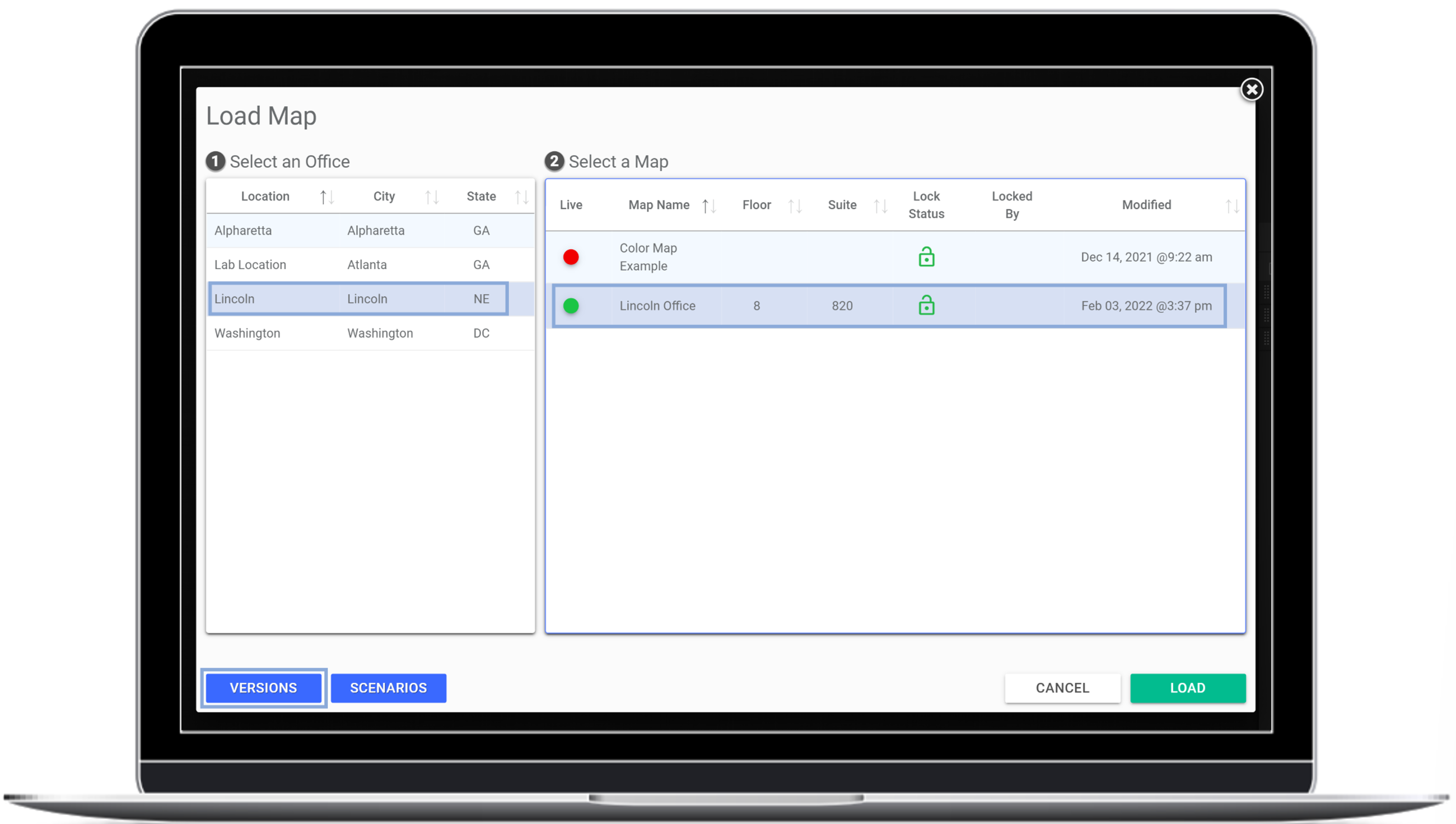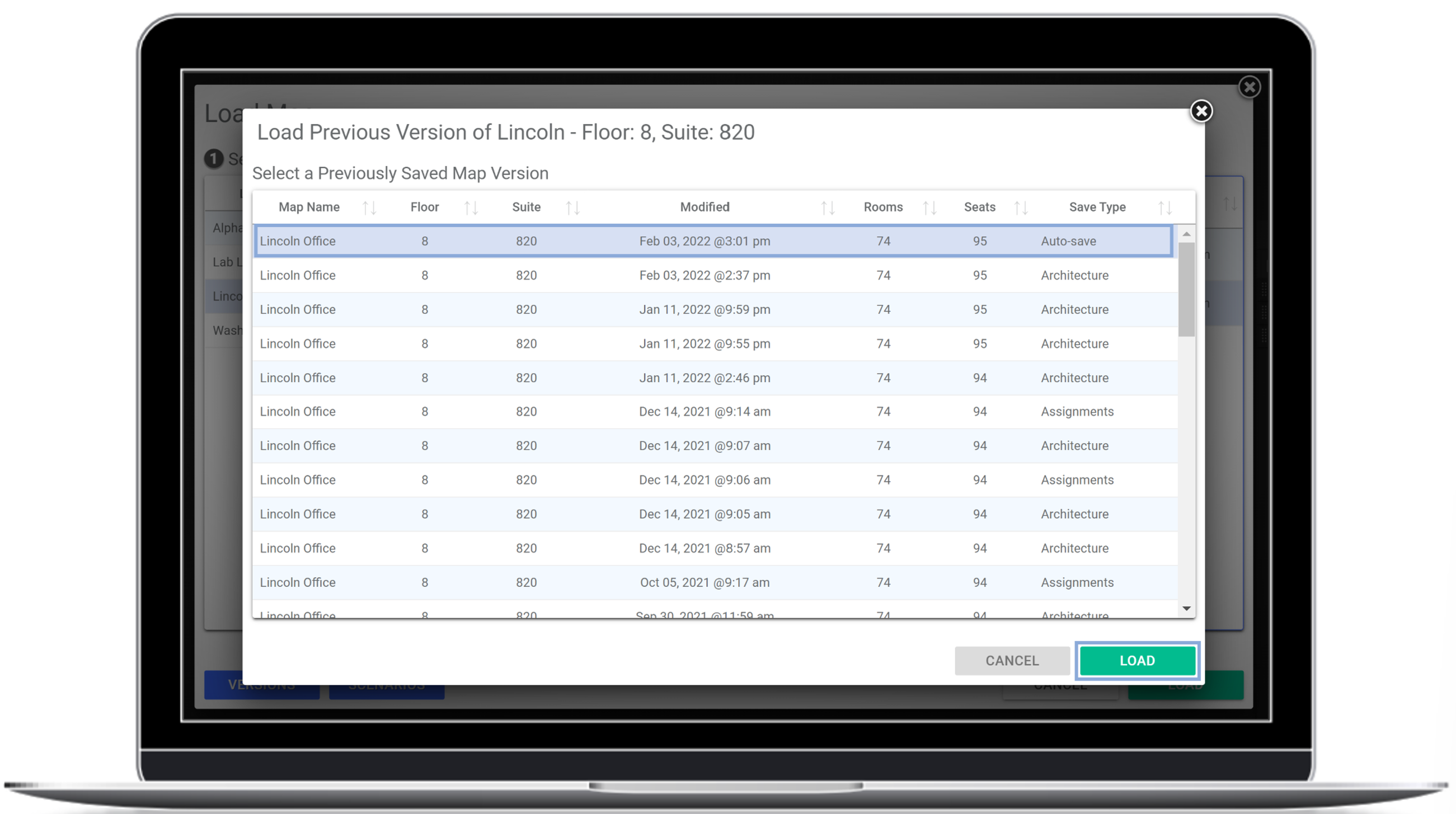You have the option to replace an existing map with an older version of itself. Follow the steps below to revert to an older version of a map.
- Navigate to the Map Editor tab.
- Click Load Map.
- Select location and map.
- Click the Versions button.
- Select the version you wish to revert back to based on last saved date.
- Click Load to open the map.
- Click Continue.
- Once you have confirmed the map is the version you wish to revert back to, click the Save button in the upper right corner.
Timestamped Link: Map Editor Basics - Revert to Older Map