You have the ability to send out a pre-screen survey before employees enter the office each morning.
Initial Set Up
- Maptician provides pre-screen question examples.
- You have the ability to change the verbiage or questions if you wish. Please note: a release of liability must be signed if you ask vaccination questions.
- Once survey is approved by the client, Maptician activates the pre-screen survey in the system.
- Surveys can be delivered via email, SMS or both.
- The timing can also be automated through Maptician. The client is able to pick the time in which the survey is sent to employees.
Survey Flow Example
Below is what the survey looks like sent via email and SMS.


Here are the examples of the questions Maptician provides:





Once the survey is completed and passed, the employee will receive a confirmation email or SMS - whichever method was selected for pre-screen surveys.
Declined Survey
If an employee declines a survey, they will receive the below customizable message and their reservation for that day will automatically get cancelled. Clients have the choice as to how they would like to handle declined or failed surveys.
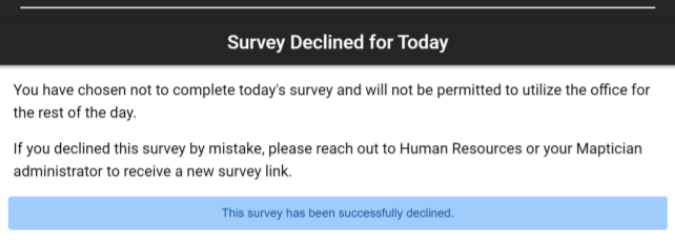
If an employee declines the survey, the administrator will be able to see in the backend that the survey was declined.
Pre-screen data
Those with appropriate permissions will be able to view Pre-Screen data by individual or as a group.
