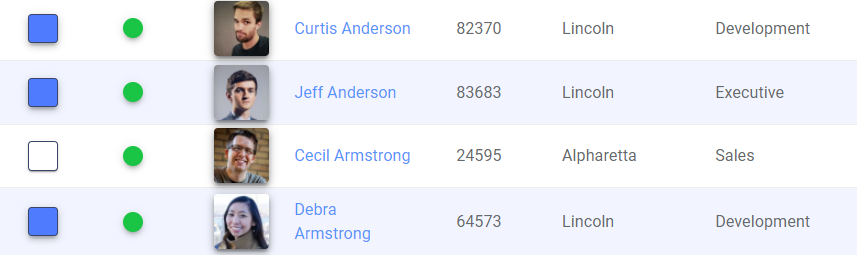How to select multiple occupants at once.
Within Occupant Management, you may need to select multiple occupants at once to perform such tasks as deactivating occupants or sending registration emails in bulk. To select multiple occupants at once, follow these steps:
- Navigate to the Occupants tab.
- To select multiple occupants, hold down the Control key on your keyboard, and click on the checkbox to the left of each occupant profile.
- Once you have selected all occupants, you can select the functionality to perform. For example: If you then click Occupant Management > Send Registration Email, the email sends to all selected occupants at once.