With over 50 reports in the system, there are ways to filter what you're looking for.
In the upper left hand corner, you are able to search for key words.
There are also multiple ways to sort the reports in the upper righthand corner. For example, you can filter reports based on capacity, presence, reservations, visitors, etc. Click to highlight the designated button blue and all the reports associated with that category will pull up. You can select more than one category to filter by.
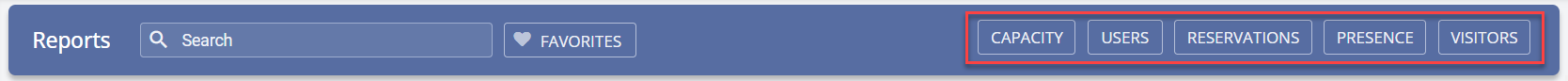
To easily locate your most used reports, click here: favorite reports.
