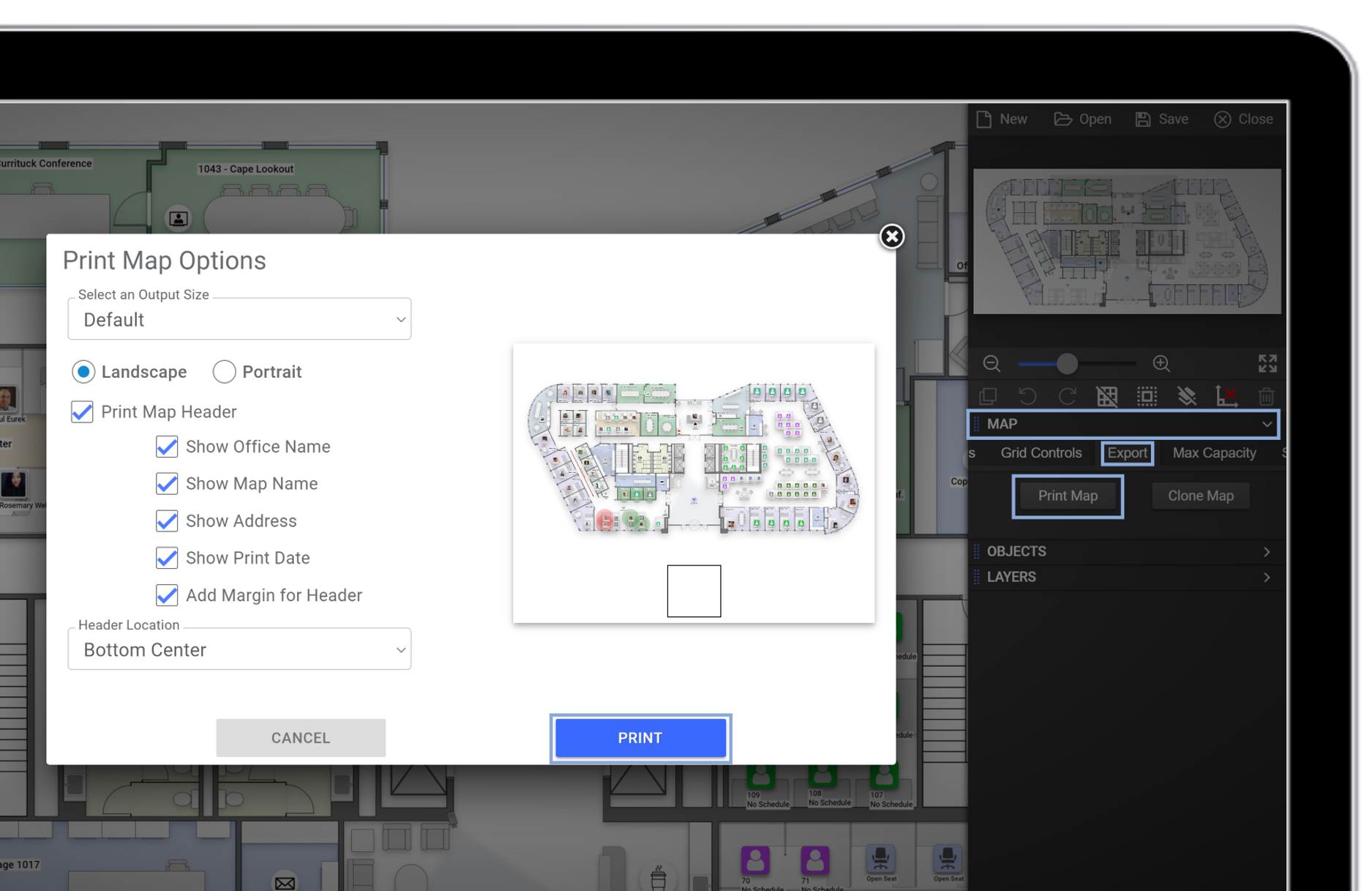This articles walks through how to print a map within Map Editor.
Print a Map
To print a map, follow these steps:
- Open the map within Map Editor.
- Click on the white space surrounding a map. Note: The dynamic menu to the right should read "Map."
- Click into the Export tab.
- Click Print Map.
- Customize the print settings as needed.
- Click Print.
- In the Destination field, select a printer or download as a PDF.
- Click Print.
Timestamped Link: Map Editor Basics - Printing a Map