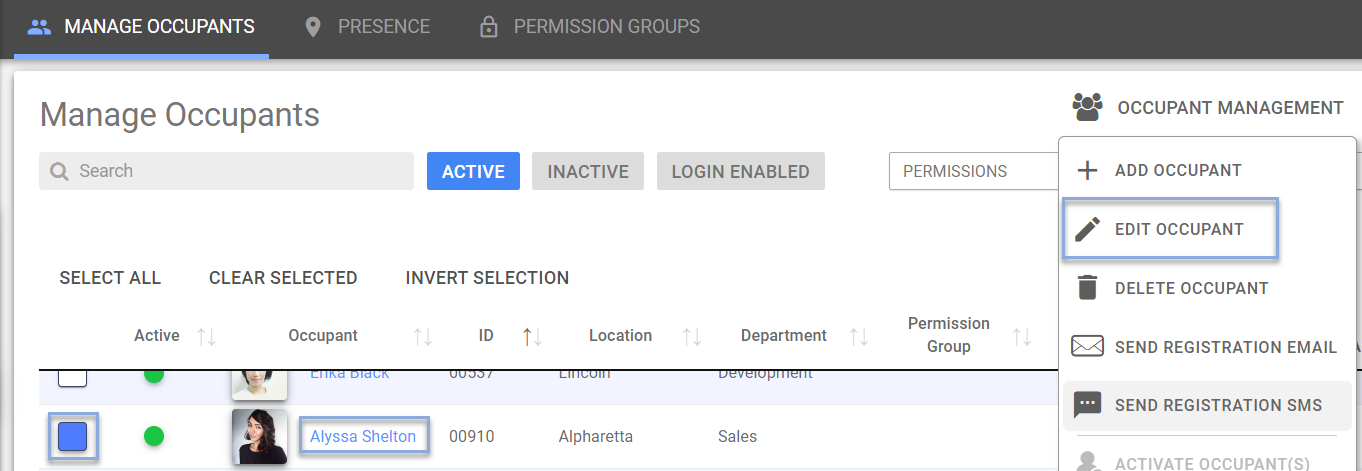How do I move an occupant into a new permission group?
Below are instructions on how to move someone into a different permission group.
- Navigate to the Occupants tab.
- Manage Occupants is the default tab.
- From there, select the occupant you would like to update.
- There are two ways to open up an occupant's profile settings.
- Click directly on the blue linked name or
- Select the box to the left of the name so it turns blue and select Occupant Management in the upper right corner and select Edit Occupant.
- Please note: you can only update one person's permission group at a time.
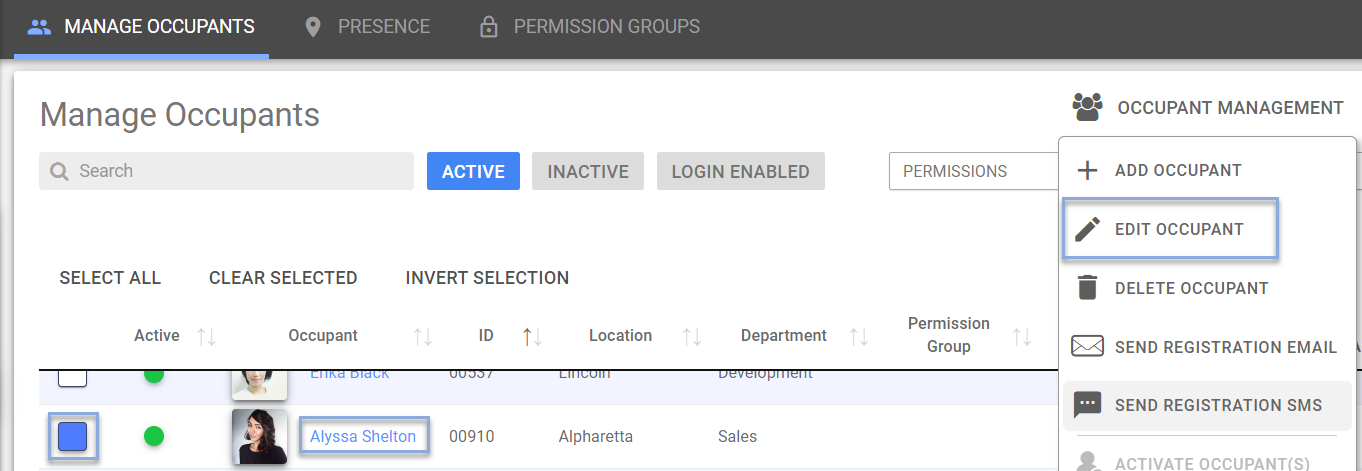
- Navigate to the User Account tab and select the sub-category Permission Group.

- Select the desired permission group from the drop-down and click Save Permission Group Change.
- Click OK.