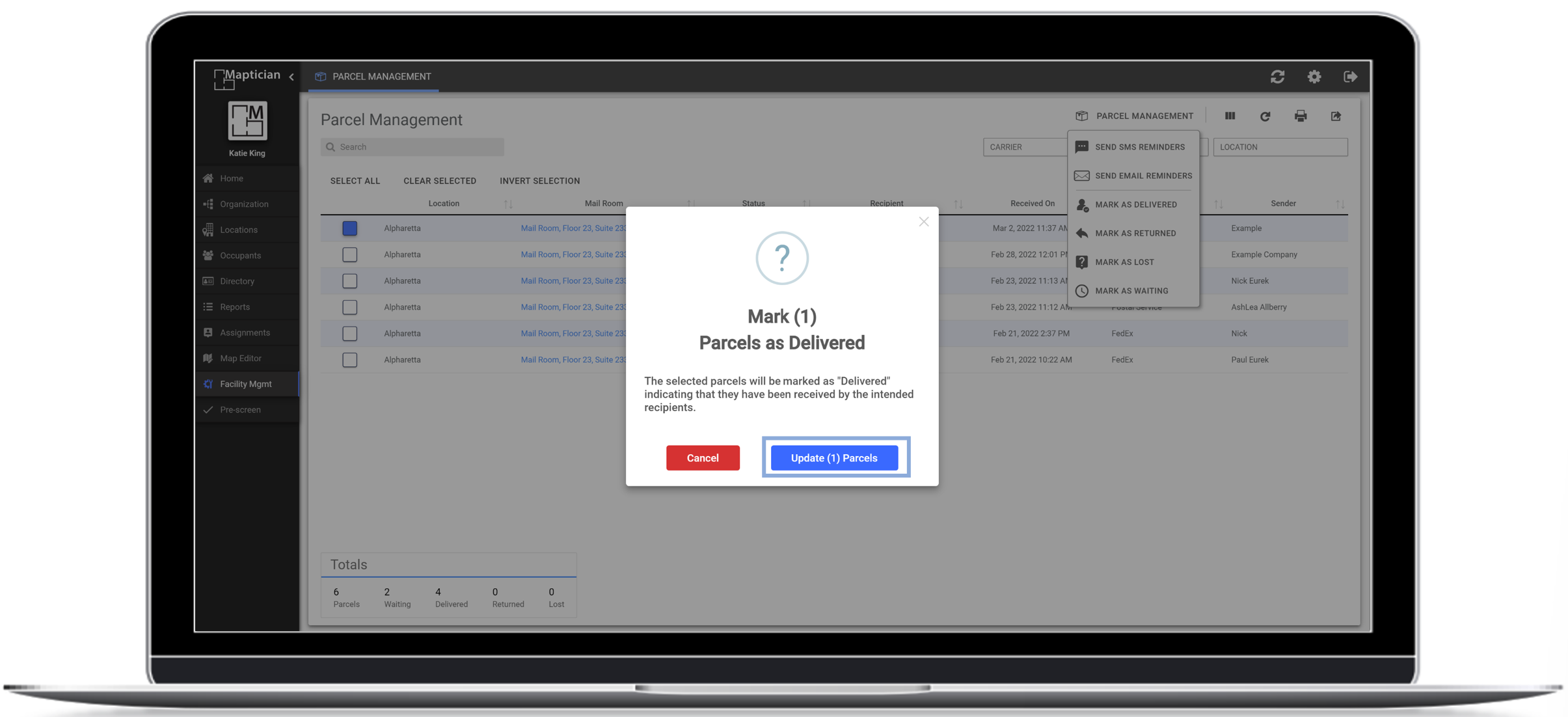While a new parcel may only be created on the mobile interface of Maptician, a parcel may be managed on the desktop version.
Within the Facility Mgmt Tab on the Maptician desktop interface, any existing parcel may be managed. This includes sending notification reminders, or marking the parcel as Delivered, Waiting or Lost.
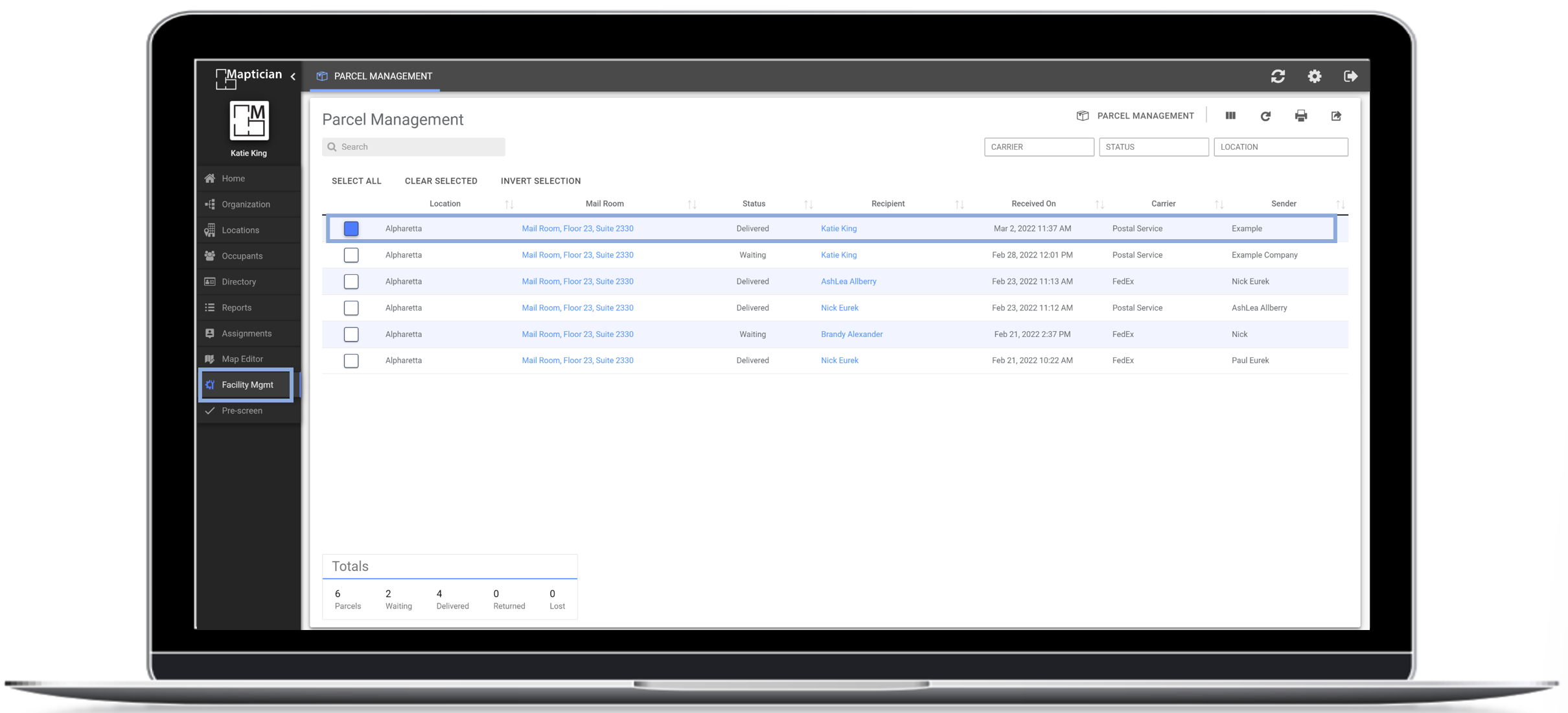
How to manage a parcel on the desktop interface:
- Select the Facility Mgmt Tab
- Select the specific parcel you desire to manage. The box in the far-left column of the parcel will be highlighted in blue.
- Select the Parcel Management dropdown menu at the top right of the screen, and make a selection
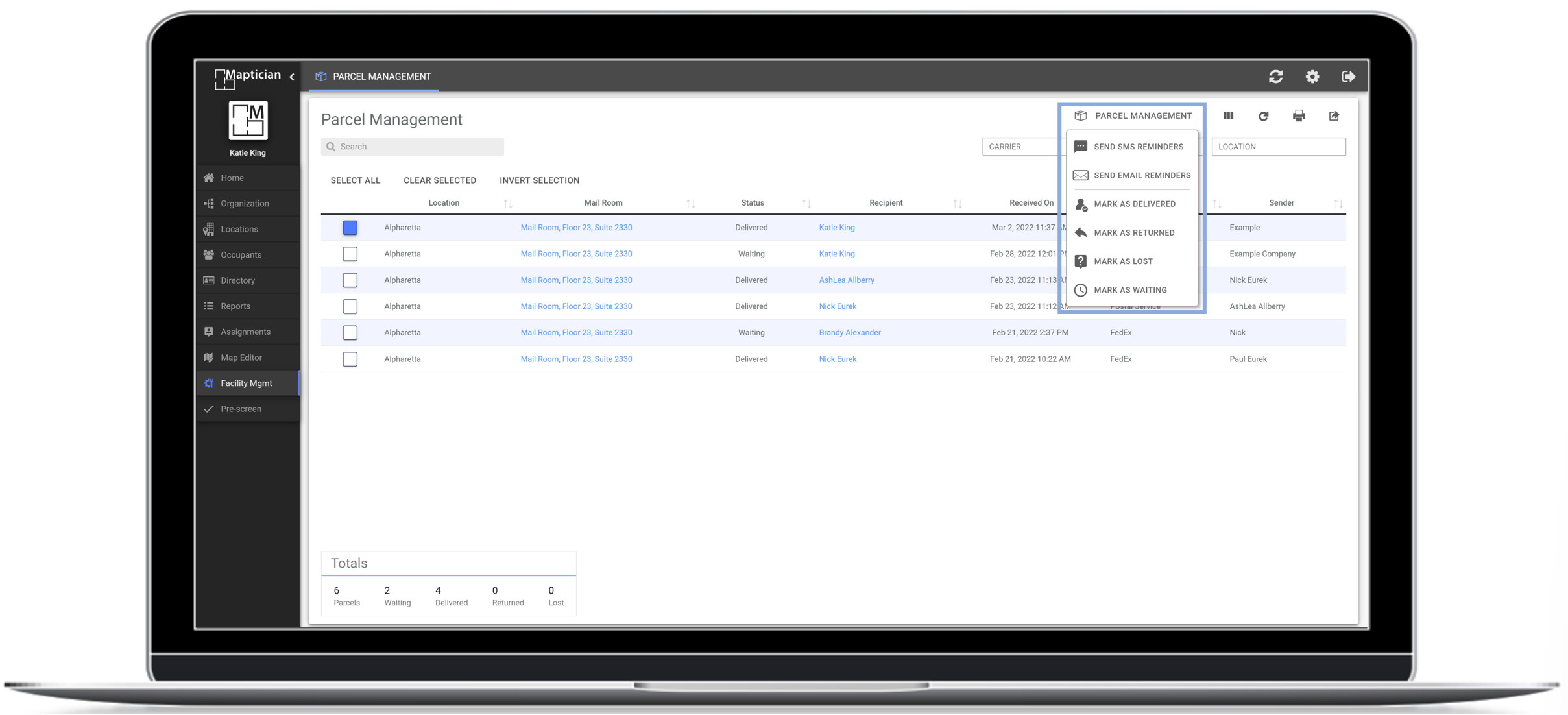
- Confirm selection by pressing the Update (1) Parcels button