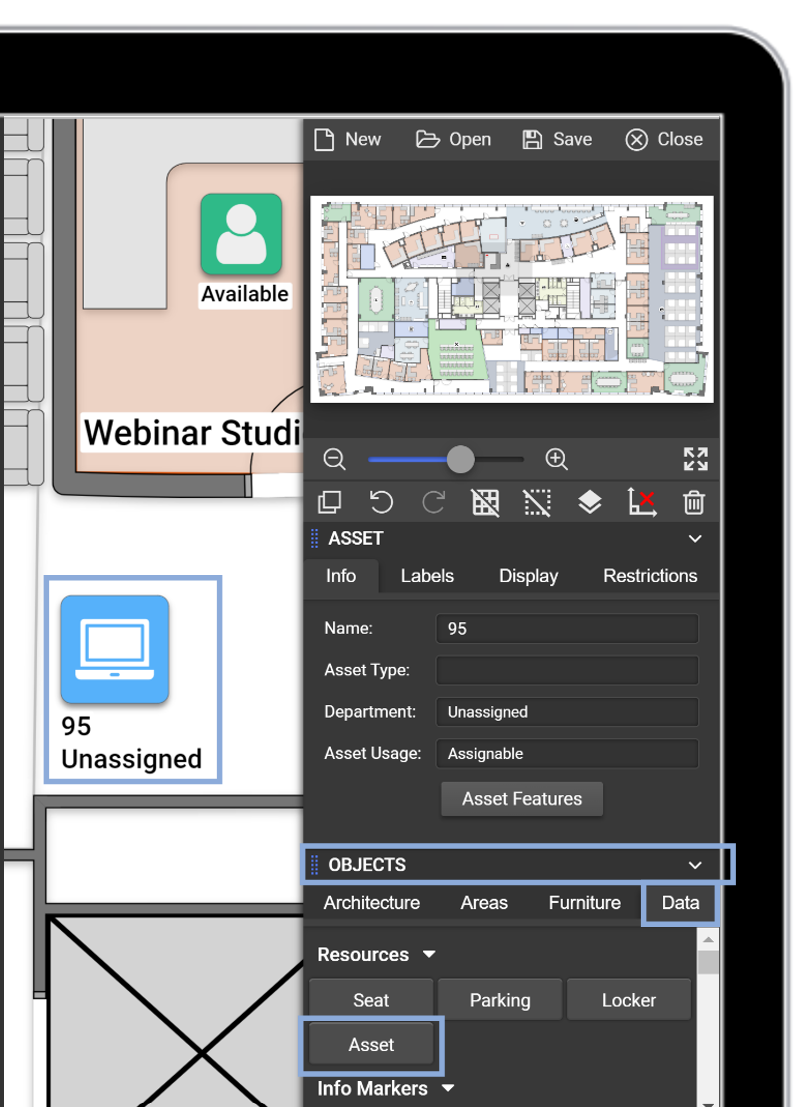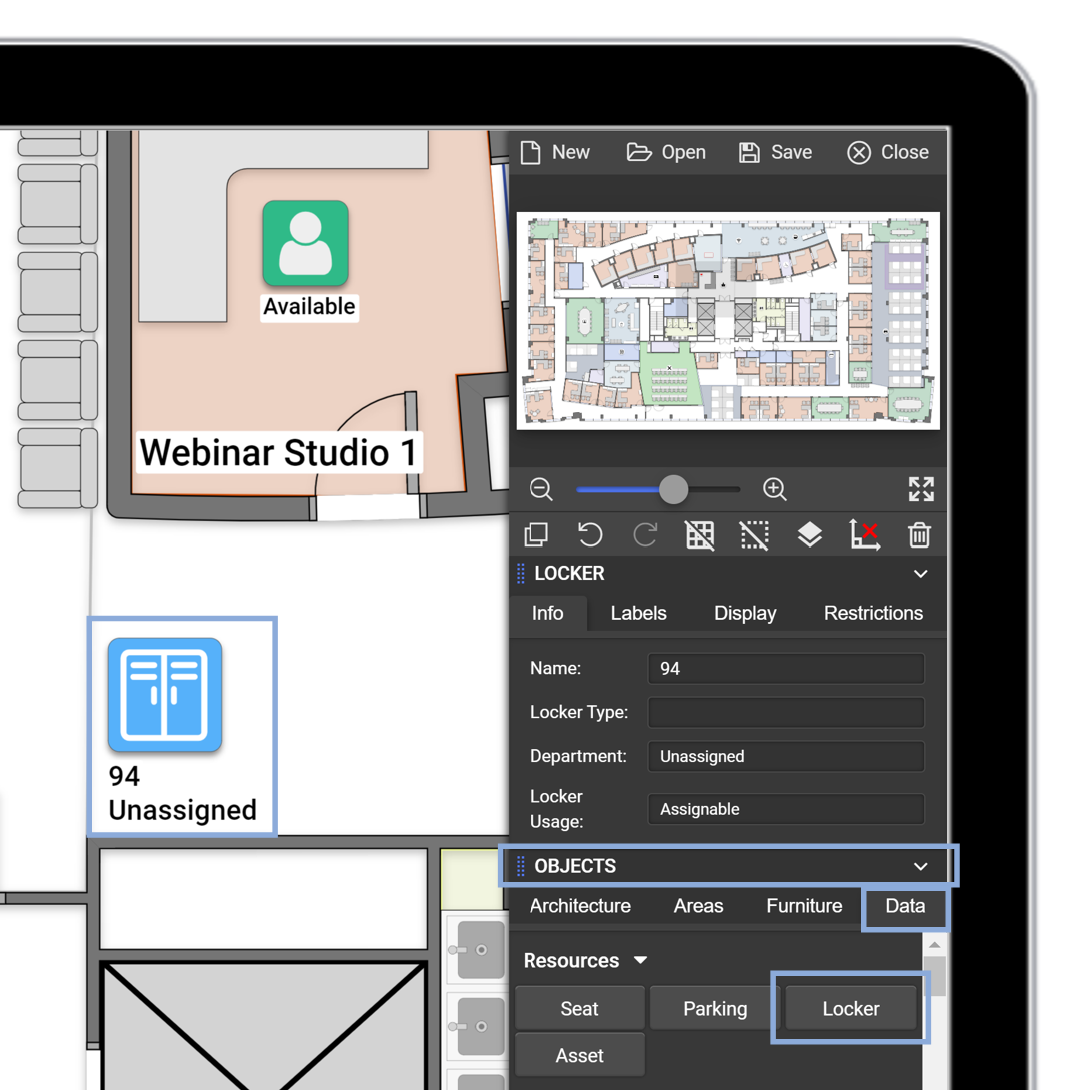How do I create an asset or locker?
Within Map Editor, clients can track the utilization of Resources such as Assets and Lockers, similarly to seats in the software.
How do I create an Asset or Locker?
- Navigate to the Map Editor tab.
- Locate the Objects tab.
- Select the Data tab.
- Select Asset or Locker under Resources.
- Click on the desired location of the map to drop the asset or locker there.
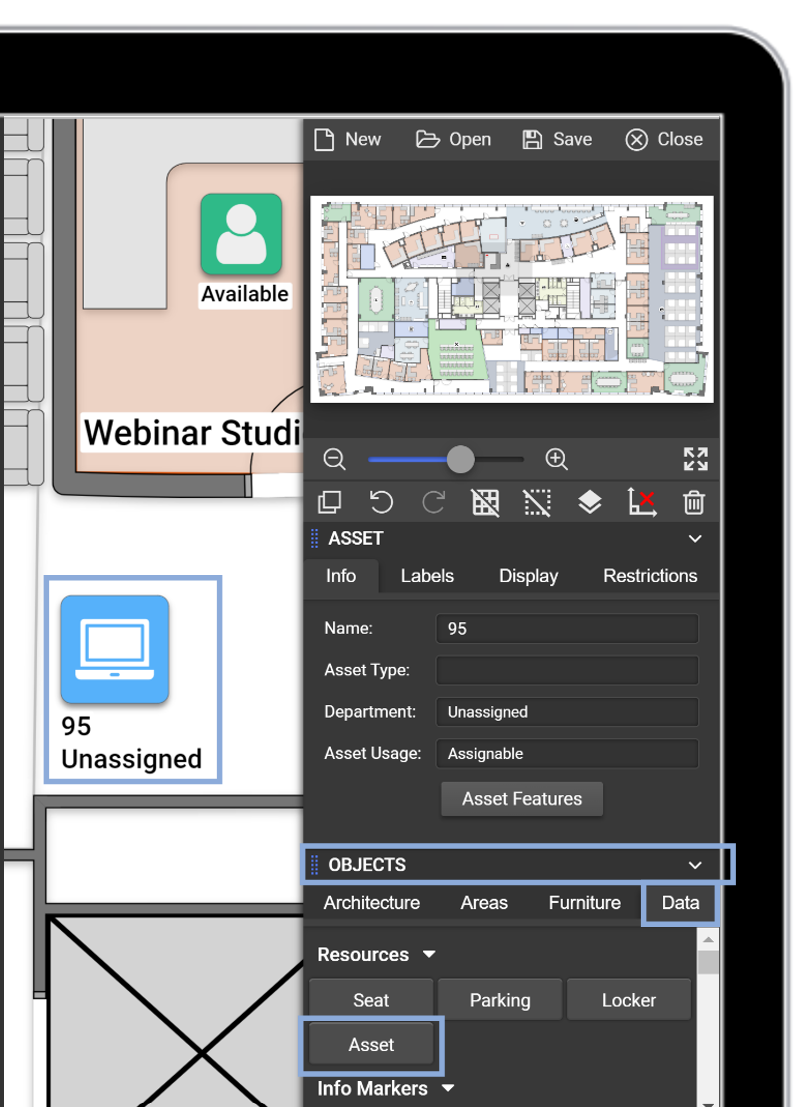
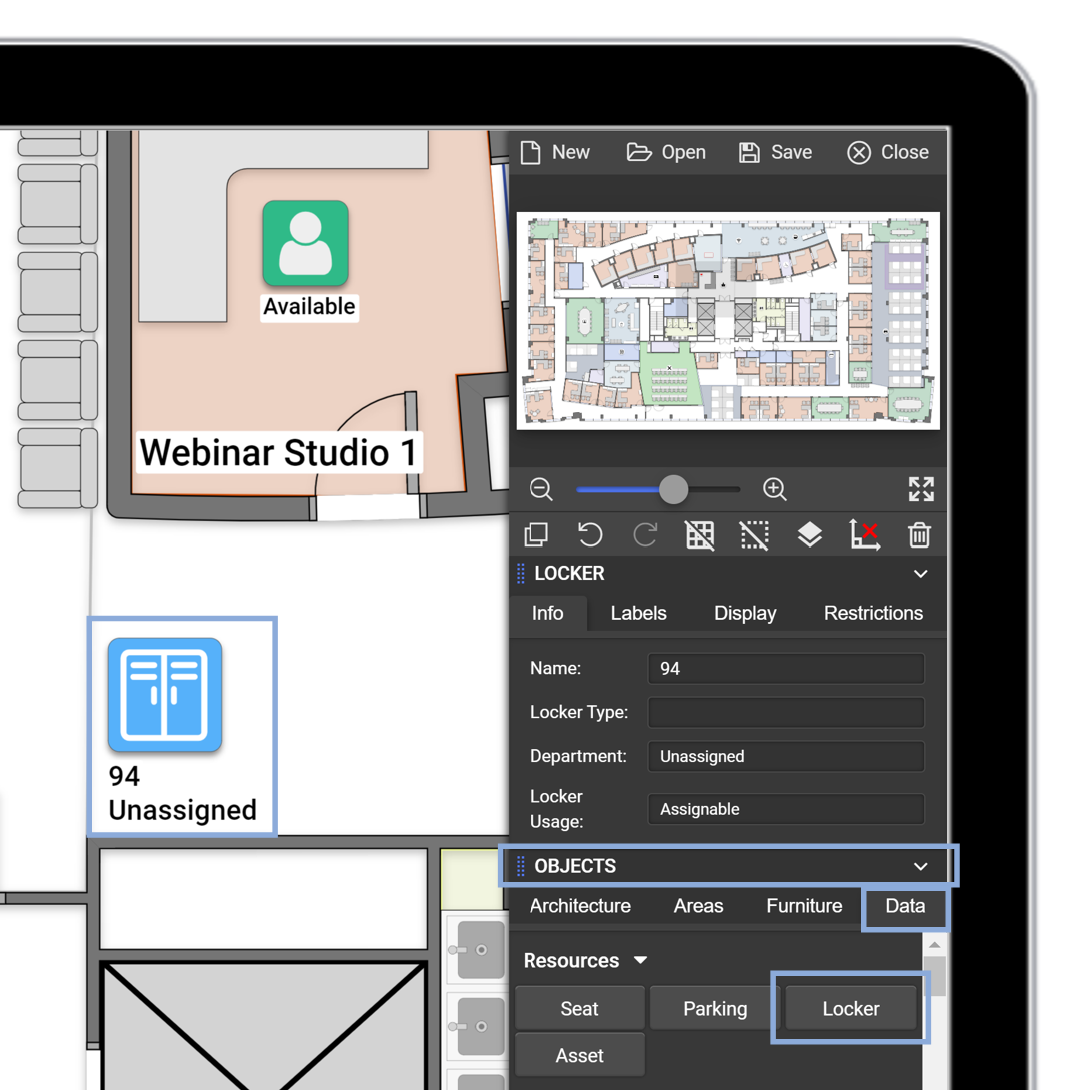
How do I edit an Asset or Locker?
- Select the resource that you desire to edit.
- Locate the Dynamic Tab showcasing the resource you've selected. Navigate through the Tabs to edit similarly to a seat within the software.
- Info: Edit Name, Resource Type, and set Resource Usage
- Labels: Edit label aesthetics including text size, color, alignment, and visibility
- Display: Edit icon size of Resource
- Restrictions: Set reservation restrictions for Resource